QQ Music App Download : Immerse yourself in the music you love. QQ音乐, with its vast library of over a hundred million high-fidelity songs, offers a superior listening experience. From the latest hit releases to an extensive collection of audiobooks and podcasts, it caters to every musical taste. Ready for a true lossless music experience? Get the QQ Music App now and indulge in high-quality sound~

QQ Music App Download
Do some call it QQ Yinyue? QQ Music?
QQ音乐 (pinyin : qq yīnyuè), a leading music platform in China, features millions of authentic lossless quality songs, with daily premieres of hot and new tracks.
- QQ Music from Wikipedia.
Discover handpicked music magazines and columns, rekindling the joy of encountering music; enjoy a variety of high-quality music videos and engaging short clips for a visual feast of music.
Tailored personal radio stations match individual music tastes; the smart scan function easily identifies albums and songs.
Craving for an authentic lossless music journey?
In this post, we will introduce how to get QQ Music, it’s time to have it~
- Android
- iOS
QQ Music Download
Android 1 Play Store (X)
▼ Readers on Android phone or tablet can not install it from the Google Play Store.
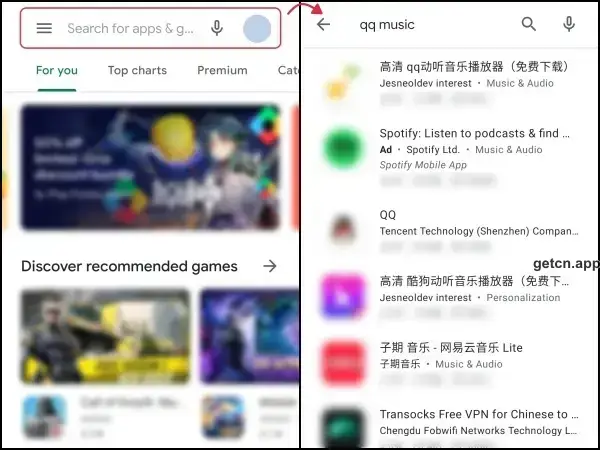
Want to get the QQ音乐 APK?
You can download it from the following websites:
- PP Assistant
- official site
Android 2 PP Assistant
PP Assistant : QQ音乐
▼ We can get APK from the Alibaba PP Assistant.
Open the store link, uncheck “优先下载PP助手安装,更安全”.
And tap 普通下载 Normal Download to get it.
Note : Can’t download it? Please try a different browser.

Android 3 official site
official site : QQ音乐
▼ We can get APK from its official site as well.
Open to link above to visit the official site (y.qq.com).
Tap 下载APP Download APP at the top, and the download will start.
Note 1 : Can’t download it? Please try a different browser.
Note 2 : On desktop site? Click 客戶端 > Android版 > 立即下载 > 下载安裝包

QQ音乐下载
iOS 1 App Store (overseas)
▼ Readers on iPhone, iPad or Apple Watch cannot find QQ Music from the App Store from outside of China.
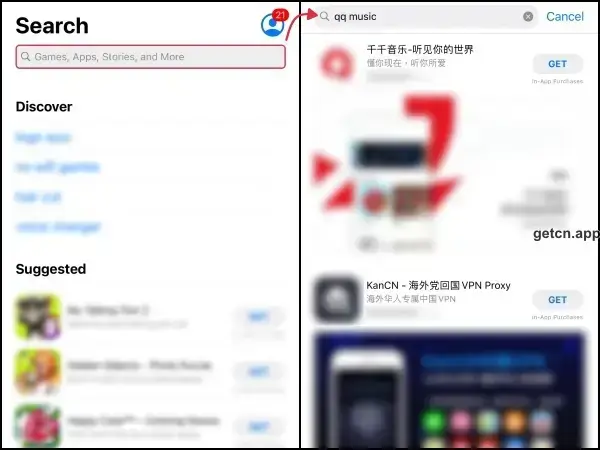
Not available for your Country or Area?
We can download QQ Music for iOS from the Chinese App Store (Mainland China).
iOS 2 App Store (China) I
▼ Follow Get a China Apple ID to create a new ID, and change the Country of your App Store.
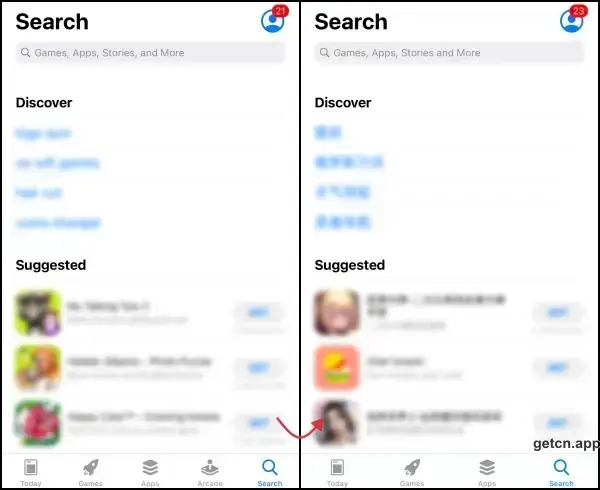
iOS 2 App Store (China) II GET
App Store : QQ音乐
▼ Enter the China App Store, and you can search QQ music or open the link above to GET this music app.
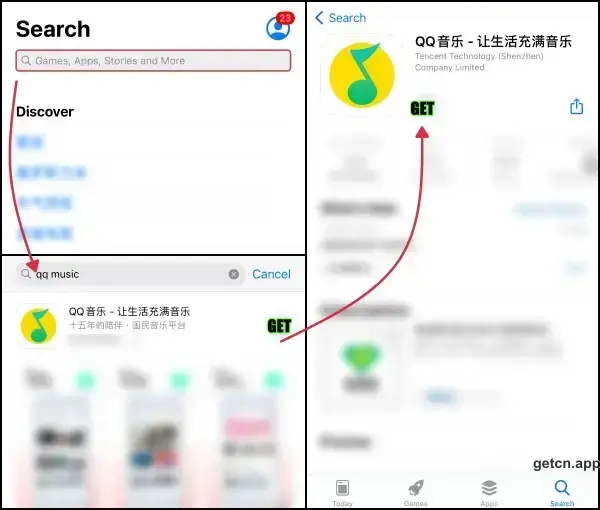
The QQ Music App not only offers an extensive range of music but also provides diverse functionalities for a complete and personalized music experience. From professional sound quality to live streams by stars, from a massive song library to customized recommendations, QQ Music fulfills all your music needs. We hope this article helps you download this music app to enjoy your favorite tunes anytime, anywhere. For any queries, please leave a comment below. Thank you~
