Baidu Translate App Download : 百度翻译 is a popular Chinese language translation app, users can translate text, voice, and even images. Looking for a good translation app? Download Baidu Translate App and communicate with people instantly~

Baidu Translate App Download
Looking for Baidu Fanyi? Fanyi Baidu?
It is known as 百度翻译 (pinyin : Bǎidù fānyì) in Chinese, it supports multiple Languages, camera translation, and offline Translation.
- 百度翻译 – Official website
Looking for a reliable translation app for your travels or business meetings?
In this article, we will introduce how to get Baidu Translate.
- Android (APK)
- iOS
Baidu Translate Download
Android 1 Google Play
▼ Readers using Android phone or tablet probably can’t find this translation app from the Google Play Store.

Don’t worry, we can visit sites below to get the APK.
- PP Assistant
- Official website
Android 2 PP Assistant
PP Assistant : 百度翻译
▼ We can go download from the Alibaba PP Assistant.
Simply open the link provided, uncheck “优先下载PP助手安装,更安全”.
select “普通下载“ Normal Download.
Confirm to save it, and the download will begin.
Note : Can’t download it? Please try a different browser.

Android 3 Official website
Official website : 百度翻译
▼ It is also available on the Official website.
Open the link above, tap on “下载百度翻译“ Download Baidu Translate.
Save the file, and there you go.
Note : Can’t download it? Please try a different browser.

Baidu Fanyi Download
iOS 1 App Store (overseas)
App Store : 百度翻译
▼ Readers using iPhone or iPad can find this translation app from the App Store from outside of China.
Search for “baidu translate” or open the store link to GET it.

Can’t find it from your store?
Go to the Chinese App Store (Mainland China) to get it.
iOS 2 App Store (China) I
▼ Refer to Open a China Apple ID to create a new ID, and change the Country of your App Store.
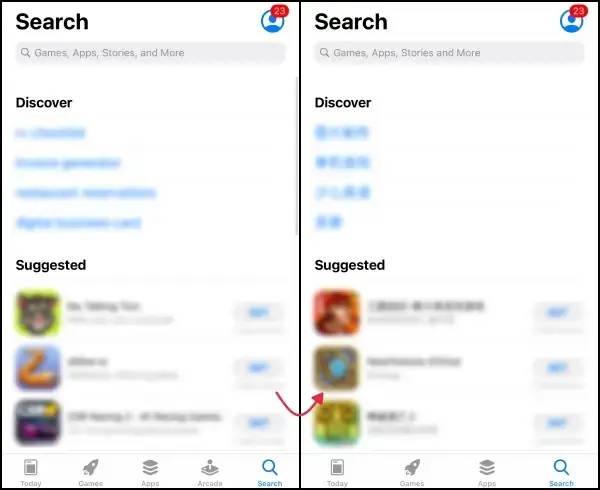
iOS 2 App Store (China) II GET
App Store : 百度翻译
▼ Enter the China App Store, and you can search for “baidu translate” or open the link above to GET this App.

百度翻译 allows users to translate multiple Languages, text, voice, picture instantly, it’s the great tool to break down language barriers. Hope our steps can take you to get this application. Get any issues? Please feel free to leave us a message below, Thanks.
