Tmall App Download : 天猫, a shopping platform by Alibaba Group, combines quality with speed for an unrivaled shopping experience. Discover authentic products from massive official flagship stores. From top brand flash sales to speedy delivery, Tmall crafts a worry-free shopping journey. New users enjoy exclusive gifts and a world of premium brands awaits. Ready for top picks and speedy good finds? Get the Tmall App now for quality discoveries~

Tmall App Download
Mobile Tmall? Tien Mao?
天猫 (pinyin : Tiān māo), an Alibaba fashion shopping platform, encompasses Tmall Supermarket and Tmall International, fulfilling everyday needs and global imports with ease.
- 天猫 – Official website
Its diverse channels feature daily global new arrivals, official brand discounts, luxury gifts in Tmall Luxury, ad-free Tmall Charts, cost-effective grocery shopping, and trial new products with Little Black Box. Tmall App curates a diverse shopping experience to meet all user demands.
Ready for top picks and speedy good finds?
In this article, we will introduce how to get Tmall App.
- Android (APK)
- iOS
Tmall Download
Android 1 Google Play
▼ For overseas readers using Android smartphones or tablets, this app is not available in the Play Store.

Not available in your country or area?
Go to the following sites to get the APK :
- Tencent Appstore
- PP Assistant
Android 2 Tencent Appstore
Tencent Appstore : 手机天猫
▼ It is available on the Tencent Appstore.
Open the link provided and uncheck “应用宝官方下载,安全高速”.
Tap on “普通下载” Normal Download.
And select OK to get it.
Note 1 : Can’t download it? Please try a different browser.
Note 2 : On desktop site? Please switch to mobile screen in your web browser.

Android 3 PP Assistant
PP Assistant : 手机天猫
▼ We can also find the APK from the Alibaba PP Assistant.
Open the site link, uncheck “优先下载PP助手安装,更安全”.
And tap on “普通下载” Normal Download to get it.
Note : Can’t download it? Please try a different browser.

Tmall App for iOS
iOS 1 App Store (overseas)
App Store : 手机天猫
▼ Readers using iPhone or iPad can find this shopping app from the App Store from outside of China.
Search for “tmall” or open the store link to Get it.

To try Tmall China App ?
Visit the Chinese App Store (Mainland China) to get it.
iOS 2 App Store (China) I
▼ Simply follow Get a China Apple ID to create a new ID, and change the Country of your App Store.
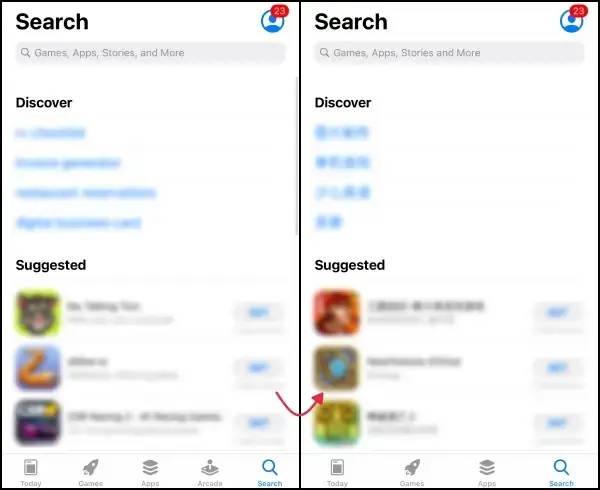
iOS 2 App Store (China) II GET
App Store : 手机天猫
▼ Enter the China App Store, and you can search for “tmall” or open the link above to GET this shopping App.

The Tmall App offers a one-stop premium shopping platform, from daily essentials to luxury indulgences, and from domestic selections to global treasures. We hope this article helps you download the app and enjoy the pleasure of shopping. For any issues, please comment below. Thank you~
