Download Baidu Pan Desktop App : 百度网盘, easily backup, share, and manage documents, with cross-platform synchronization, ensuring your data is safe and accessible anytime, anywhere. Want to sync data across devices? Looking for convenient cloud backup and sharing? Get Baidu Drive for desktop now and start experiencing easy information management~
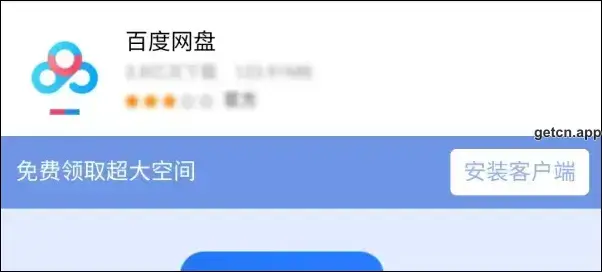
Download Baidu Pan Desktop App
百度网盘 (pinyin : Bǎidù wǎng pán), also known as Baidu Pan (Baidu Net Disk), offers multi-platform usage for easy data access.
The Baidu Pan desktop version provides a stable and reliable personal cloud storage service, supporting secure storage and seamless sharing of photos, documents, music, and various other file types.
Its efficient document handling capabilities allow you to easily manage large file transfers without worrying about insufficient local space or interruptions during transfer.
Want to sync data across devices? Looking for convenient cloud backup and sharing?
In this article, we will introduce how to download the Baidu Drive desktop client. Continue reading to learn more.
- Web
- Linux
- mac
- Windows
Baidu Pan App Download
Mobile
▼ Before checking out the desktop version, if you want to obtain the mobile version, please refer to the article on Baidu Pan App Download.

Web
Official Website: Baidu Pan
The Baidu Pan web version allows you to log in and use the service directly without downloading any application.
If you have any issues with registering an account, you can refer to the article on applying for a Baidu account to learn more.
百度网盘下载
Baidu Pan Official Website: Download Client
Linux
▼ For readers using Linux devices who want to obtain the latest installer, first open the ‘Download Client‘ link above.
Select ‘Linux‘, and then choose either “下载 rpm 格式” (download rpm format) or “下载 deb 格式” (download deb format) based on your device.

Mac
For readers using macOS, you can download the installer from the official website.
To obtain the latest installer, open the ‘Download Client‘ link above.
Select ‘macOS‘, and choose either “下载 Intel 芯片版” (x64) or “下载 Apple 芯片版” (arm64) based on your device’s chip, to start the download.

Windows
For readers using Windows devices who want to obtain the latest installer, first open the ‘Download Client‘ link above.
Click on ‘Windows‘ to download the installer file (.exe).

Baidu WangPan enables users to easily share, back up, and manage data, allowing secure and instant access and effective information management. We hope this article helps readers obtain this cloud service for easy data management and a secure, efficient digital life. If you encounter any problems, please leave a comment below. Thank you~
